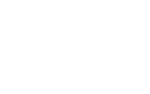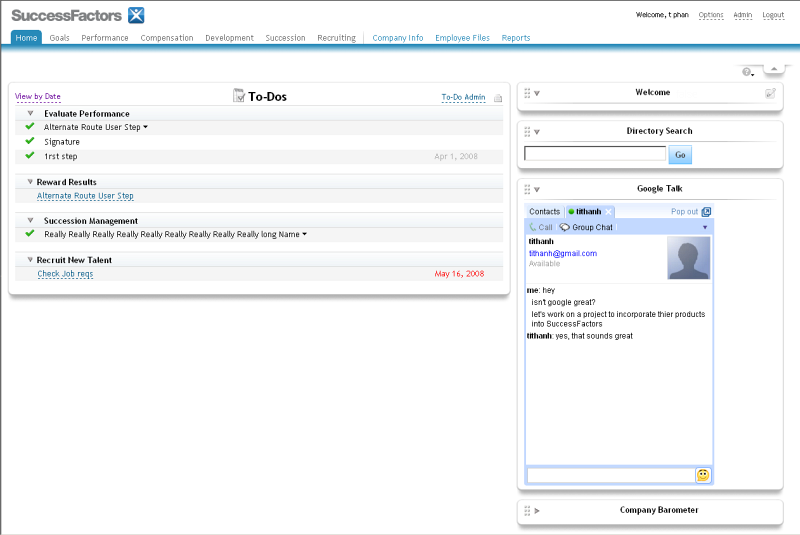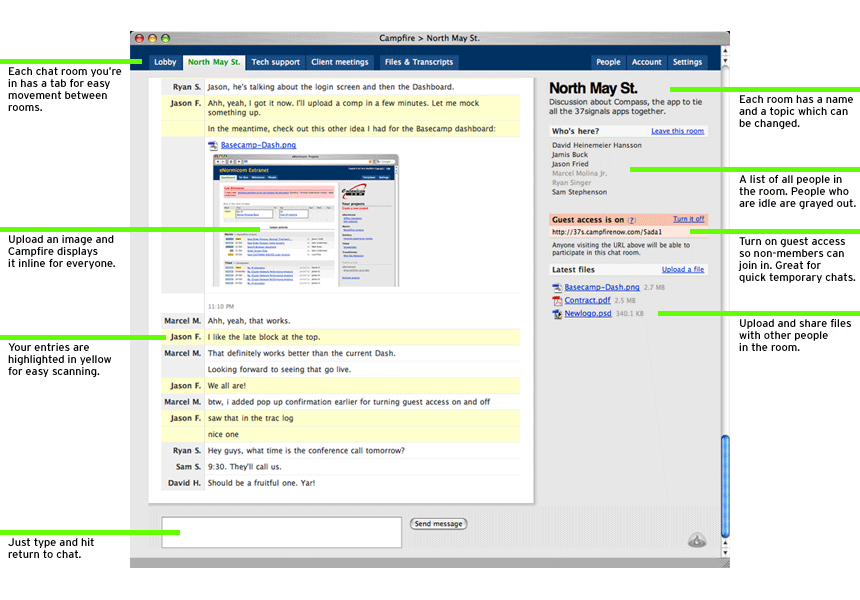Walls
I know of an organization that does not want their IT folks who support the enterprise HR and Payroll systems to have IM clients installed on their desktops. The reason for attempting to place a wall between them and the people they support?
photo credit - FlickR -Joriel "Joz" JimenezThe IT development manager is afraid that the HR and Payroll end users (who are all IM users), will directly contact the IT staff with questions, issues, problems, rather than following the established protocols of sending all issues and requests to the IT manager first, who then by some shadowy process assigns out tasks one at a time to the development staff.
Prohibiting IM use by the IT staff doesn’t make any sense, and anyway with services like Meebo, Twitter and Yammer, as well as web versions of the other major IM environments, isn’t even practical or enforceable anyway. But putting that aside for a minute, let’s consider some reasons why organizations would choose to operate this way.
- A need to ‘control’ workers rather than ‘manage’ an organization – in today’s world this is really not sustainable for too much longer. Staff will tire of this arrangement, turnover will increase, and positions will go unfilled as the ‘buzz’ on the environment starts to spread.
- A general lack of a collaborative spirit or said differently, an environment where problems are either ‘your problems’ or ‘my problems’ never ‘our problems’. It seems like too many IT departments want to spend quite a bit of time making sure that IT isn’t ever blamed for things going wrong or things not getting done.
- Lack of the correct tools and technologies to enable better collaboration between the ‘real’ users and the IT staffs meant to serve them. This is the area that is most interesting to me, and an area that I try to focus on in my HR Technology class. Wikis, Zoho applications, internal social networks, Ning, heck even Facebook can all be utilized in one way or another to better foster and enable collaboration across the organizations.
The truth is that the walls and barriers will come down anyway. Banning IM use is folly, would an organization also remove telephones, e-mail or talking?
Smart organizations should be making efforts to increase openness and collaboration, not the other way around.

 Steve
Steve