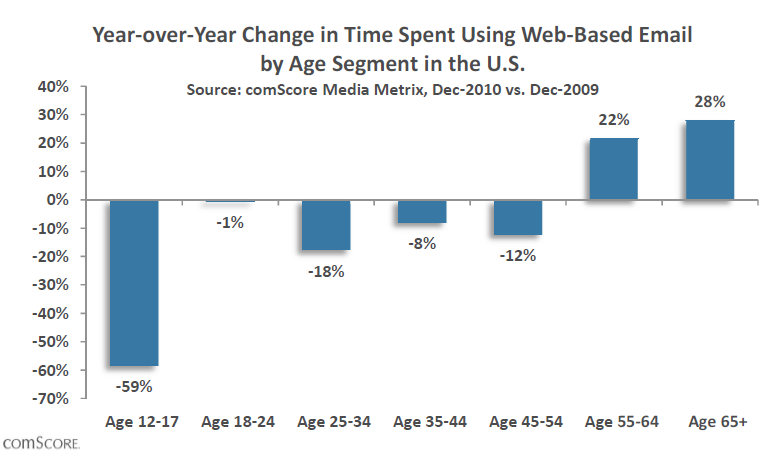When work is always within reach
Last week the iPass organization issued their Global Mobile Workforce Report, a review of trends and preferences in technology selection, usage, and attitudes amongst those workers that classify themselves as 'mobile' workers. These workers, mostly telecommuters, report an increasingly 'connected to work' lifestyle, enabled by the ubiquity of smartphones, and buoyed by the growing influence of tablets, (mainly the iPad).
Some interesting statistics from the report:
- 41 percent of mobile workers have a tablet and an additional 34 percent of mobile workers intend to purchase a tablet in the next six months
- 87 percent of mobile workers that own tablets use their tablets for at least some work
- 43 percent of mobile workers store their smartphone within arm’s reach when they sleep at night. Those that do this are 60 percent more likely than average to wake during the night to check their smartphone
- 29 percent of mobile workers find that their mobile technology usage causes friction in their personal relationships, specifically with their significant other or spouse
And finally a statistic that is not at all surprising given the hyper-connected, check-my-smartphone-for-email-at-3:00AM and the bring-along-the-iPad-while-I-watch-little-Joey's-baseball-game kind of culture we seem to be evolving towards:
- The average mobile worker works 240 hours a year longer than the workforce in general.
Again, interesting findings, if not exactly earth-shattering. Seeing friends, family, or colleagues tethered to their smartphones and tablets in airports, in auto repair shop waiting rooms, at professional events, and even at social gatherings is becoming so commonplace that we often fail to even notice or to regard it as unusual. And as more organizations, enterprise technology providers, media outlets, and other traditional institutions move towards creating new and better mobile (in all it's many forms), solutions and productivity applications, the urge and compulsion to have the smartphone or tablet within reach at all times will only keep growing.
Certainly the incredible advances in mobile solutions from both a device and application standpoint have greatly benefited that component of the workforce that demands increased mobility, for reasons of job design, personal circumstances, or those that simple find they are more effective not being forced or compelled to report to an office or 'official' workplace every day. Smartphones, tablets, and even the simple and old-fashioned laptop, and the development of applications and mobile solutions to enable connected, virtual, and flexible arrangements are almost universally seen as an important and necessary evolution in workplace technology, and that open up opportunities for many workers that for various reasons the 'normal' workplace and the typical schedule just simply do not work.
But with the growth and capability of mobile workplace solutions, the further blurring of the lines between work and well, not working, and with more and more of us sleeping with our smartphones, waking up in the middle of the night to respond to the gentle but persistent 'ping' of our devices, and more solution providers making sure that our iPads will become just as effective as the common laptop or office computer, there is the risk that we will become increasingly unable to truly separate from work as we used to.
In some ways I guess it is the natural evolution of the work/life balance discussions - we know that even when we go to work, personal issues, concerns, commitments, responsibilities, etc. - never really go away, they accompany us at least in the back of our minds throughout the day. But it used to be we could leave work, and more or less not worry about it much until the next morning. Now, with the smartphone placed on the nightstand, work reminds us that it never really went anywhere once we left for the day.
Long term - will this be a bad thing? I tend to think the net benefits of increased flexibility and capability that the mobile revolution has enabled do compensate for and actually exceed the negaitive or dark side of the 24/7 connection to work. But time will tell if sneaking off a few emails during the 3rd grade dance recital will ultimately be harmful to workers, relationships, and even society as a whole.
Sorry need to run now...
Ping. Ping. Ping....

 Steve
Steve