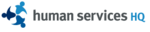Guest Post - Choosing the Right Technology
Note: This Guest Post was written by Loren Yademski, from Crimcheck.com. Crimcheck.com is a nationwide provider of background checks for employment screening purposes. Crimcheck.com background checks include criminal records, educational history, employment verification, driving records and more.
Thanks to Loren for this excellent article that highlights some extremely important questions that should be considered in the evaluation of HR Technology, particularly for the small business.
---------------------------------------------------------------------------------------------------------------------------------
It may seem that technology for human resources would be standard from one company to another. However, as one dissects the specific needs of an HR operation, it becomes apparent that technology must accommodate many different aspects of HR management. In order to choose the right system, the staff should be consulted so that the technology can be streamlined to be efficient and easily implemented.
When determining your HR technology needs, you need to find a vendor that is reliable and helpful. If your vendor does not have the time or knowledge necessary to help you sort through your requirements, it is time to look for another vendor. There are many variables, such as flexibility in interfacing with accounting software, making it is essential to thoroughly understand your options before a final selection is made.
The first thing to consider is the size and growth pattern of your company. Are you in a ‘fully grown’business that has reached a plateau in terms of size and number of employees? Is your HR system stable enough that you are sure of the amount of data that you need to import and the types and numbers of related software systems it must interface with? If not, you need to plan for growth and make sure that you choose a system with a flexible and easily altered code. For example, you may not currently import and export data to an accounting system, but as your company grows it may be essential in order to save time and eliminate potential data entry errors. Another example is that you may want to share data with Excel spreadsheets. The cost, potential for error and inconvenience of having someone manually enter this information would justify any increase in the cost of software with this feature.
Easily exported reports from HR software are helpful for any company. By using software that allows one to extract information that benefits decision making and planning on the executive level, a company could easily recapture the cost of the software because of access to concise reports that distill information in a way that makes it easy for executives and owners to manage their businesses effectively.
Once you find a system with all necessary technical requirements, you may feel like you are ‘home free’ and ready to write the check and make a purchase. There are other considerations that are yet to be reviewed. One must consider the interface for this system and how easy it is to use. You need to determine who will have access to the system and who will operate it. Do you have an employee who will be able to fully utilize the benefits of the system you are considering? Will they require special training and if so, are they already comfortable enough with HR technology to easily pick up the operation of a new system? It will do you no good to purchase a great system if you do not have an interface that is easy enough for your employees to use effectively. If you need to hire someone with more technical savvy, it is important to understand that before you purchase the system so that you can include that expense in your economic analysis of the system.
By taking time up front to choose HR technology that fits your business, you can save a great deal of time, money, and frustration down the road.

 Steve
Steve