Shareflow - A new tool for collaboration
So by now unless you have been under a rock for the last two months you have heard about Google Wave, the upcoming tool from Google that promises to radically change the way people collaborate by merging or mashing up content (web pages, images, documents, social networking, etc.).
But Google Wave is several months away from launch, and if you are anxious to get a feel for a Wave-like experience, perhaps you should give Shareflow a try.
What is it?
Shareflow is a tool for collecting updates from team members and organizing them in a live stream, called a 'Flow' that similar to a Twitter stream or a Facebook page. Short updates, links, or attached files most typically sent via email are the types of updates that will be captured in a Flow.
These Flows can be shared to unlimited participants by using a simple 'Invite' link, and once the new user follows the extremely simple registration process they can get straight to collaborating on the Flow.
Also, since offering an alternative to email collaboration is a prime use case of Shareflow, each flow has a unique email address that Flow participants can use to forward or copy emails right in to the Flow.
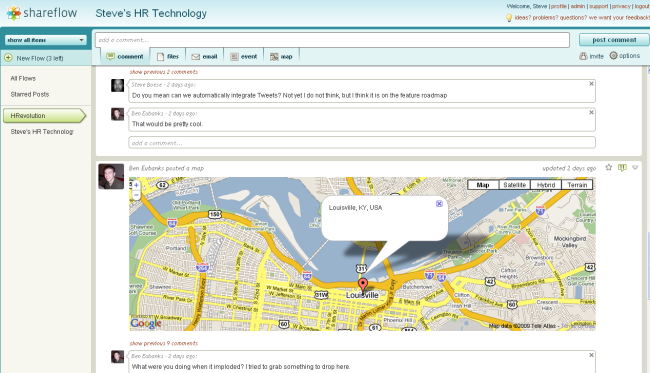
What's so cool about it?
But where the tool shows its strength, and earns is comparisons with Wave, is when multiple participants in the Flow are collaborating in real-time. Keeping the flow open and 'live' so to speak lets you share information and comments with the other members of the flow in a neat, seamless manner.
Folks can scroll down the Flow to see how information or concepts were developed. While it does not offer the dynamic 'replay' capability that is promised in Google Wave, this ability to collect and make available the history of a stream is far superior to a typical email centric work process.
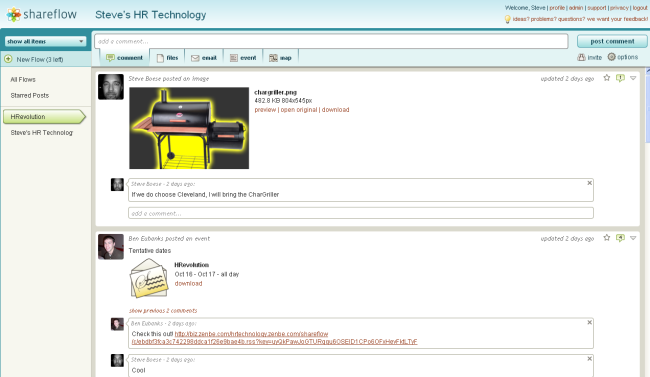
The embedded Google Maps capability is really neat, simply type in an address, an the Flow auto-generates a Google Map on the spot. Additionally, Sharefow provides RSS feeds of each flow, enabling easy subscription to flow changes and additions in a feed reader and sends an optional daily e-mail digest to Flow participants. Finally, in a really cool feature, Shareflow enables drag and drop from your computer right into the Flow, simply highlight some content with your mouse, and drag it into the Flow and it automatically creates a new 'item' in the Flow.
Who can use this
I see a few obvious use cases for Shareflow; a group of students collaborating on a research project could set up a Flow for all members to share articles, links, and other content as part of the data gathering process. People trying to organize or plan an event could leverage the platform in this manner as well. Since the Flow 'owner' can invite anyone to participate in the flow, project teams can easily collaborate with customers, prospects, or contractors on projects, without having to grant access to all of their flows to external users. Even an individual gathering ideas for a blog post or article could easily set up a flow to capture notes, ideas, etc in a really easy, lightweight manner. Really any time a give and take, or a simple exchange of ideas and comments needs to happen, a Flow might be a great solution.
How do I get started?
Go to www.getshareflow.com and register. Shareflow offers a free plan that allows 5 active flows and up to 25MB of storage, and from there you can upgrade to paid plans ranging from $20-$80 monthly that both increase the number of flows you can create and upgrade the file storage limits.
I encourage you to give Shareflow a try, if nothing else to get yourself just a taste of what working with Google Wave might be like in the future.
Note : Thanks to Ben Eubanks from the UpstartHR blog who helped me do some testing and provided some good feedback on Shareflow.

 Steve
Steve
Reader Comments (7)
Thank you very much for the excellent and useful subject. kampanya
Wonderful post... Very informational and educational as usual!
Acai Optimum
Nice Article, informative and interesting
I have buyed many products on line.Cool.I found some good sites,whose pruducts have gained popularity among socialites and celebrities.From these sites,several of my friends buyed products.The Website including.
weight loss
diet pills
how to lose weight fast
louis vuitton
replica handbags
lv
louis vuitton bags
louis vuitton handbags
discount handbags
lv
discount handbags
louis vuitton bags
louis vuitton blog
louis vuitton
replica handbags
lv
louis vuitton bags
louis vuitton handbags
discount handbags
lv
discount handbags
louis vuitton bags
louis vuitton
replica handbags
lv
louis vuitton bags
louis vuitton handbags
discount handbags
lv
discount handbags
louis vuitton bags
christian louboutin
louboutin
christian louboutin shoes
louboutin shoes
bridal shoes
sexy shoes
high heels shoes
christian louboutin
louboutin
christian louboutin shoes
louboutin shoes
bridal shoes
sexy shoes
high heels shoes
ed hardy
ed hardy clothing
ed hardy clothing shirts
ed hardy clothes
ed hardy t shirts
ed hardy
ed hardy clothing
ed hardy clothing shirts
ed hardy clothes
ed hardy t shirts
rosetta stone
rosetta stone software
rosetta
chaojimengnan supplier
chaojimengnan
Hyper links london Necklaces admiration.The time if I’m in my youth, I accept experienced a hyper Links of London Sweetie Bracelets ring, I forgot area it experienced been come, but I bethink I like it specific much.If I say I like hyper Links London Sweetie Bracelets rings, they beam at me, adage which i experienced been a broken-down person. it experienced been merely a tiny Flutter & Wow Argent Ring of hyper Links Sweetie Bracelets , a hollowing affection design, quiet and refined. it is not expensive.
Don't miss! Pass through, everyone to see the products,breitling replica|
very great, if you knew that this was used is best!
Top class web site; We ll surely keep returning to your blog for more knowledge.
Locksmith Nashville
Locksmith Fremont CA
locksmith plano tx
locksmith irvine ca
Atlanta Locksmith
Atlanta Locksmiths
Locksmith Memphis TN
Locksmith Memphis
Locksmith Memphis
Memphis Locksmiths
Washington Locksmith
Memphis Locksmiths
Washington DC Locksmith
Locksmith Corona CA
Corona Locksmiths
Corona CA Locksmith
Hampton Locksmith
Hialeah FL Plumbing
Arlington Hts IL Plumbing
Locksmith Mt Vernon
Locksmith Paterson
Warren Locksmith
Memphis Locksmith
Locksmith Washington DC
Locksmith Berwyn IL
Locksmith Miramar
Locksmith Grand Prairie
Locksmith Cicero
Lakewood Locksmiths
Jupiter Locksmiths
Locksmiths Carson
Locksmiths Haddon Township
Gilbert Locksmiths
Locksmiths Orange
Locksmith in Belleville
Locksmith Hawthorne
Locksmith in Miami
Locksmith Paterson
Locksmith in Richardson
Locksmith Garland
Locksmith Long Beach CA
Locksmith Dallas TX
locksmith Indianapolis
Locksmith Houston TX
Detroit MI Locksmith
Locksmith Bellingham FL
Locksmith Lynn MA
Locksmith Hawthorne CA
Paterson Locksmith