Three lessons from getting caught offline unexpectedly
Everyone runs into this at one point or another - a sudden, unexpected, and uncertain as to the duration period where you are knocked offline, out of contact, and unable to do just about any real work. It happened to me this week, and I have to admit I was not really unprepared as to how to make the best (or at least not have it be the worst), of a tough situation.
These days, even a short stint of being out of contact can quickly escalate into a pretty dire set of circumstances - incoming messages pile up at an alarming rate, people are not sure why you are not getting back to them, (since you didn't know you needed to alert them), and certain folks begin to resort to alternate/additional means of contacting you when Option 'A' fails. To the person who followed up their email to me with a call, text, LinkedIn message, Twitter DM, AND Facebook message - this one is directed at you.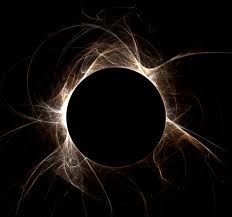
So what did I learn from the aftermath of being offline and off-guard for a few days that might help me be better able to handle such a situation should it occur again in the future? I can think of three big and simple things, plus one request for a tool that if it existed, would have helped me out immensely.
1. Making sure I had the actual phone numbers programmed into my phone of the most important 5 people that I am currently worknig with on various projects. When you rely on email for about 95% of your work communication, and you are forced into a situation where you only have access to a phone, (and no charger), have extremely limited windows of time where you can work, then trying to get much of anything done in email only for an extended period is just about impossible. Sometimes you have to just connect via phone to get anything done, and not having all of the numbers I needed at hand was a huge barrier to getting anything done.
2. Figuring out how to set up an 'Out of the Office' auto-responder when having access only to the email apps on my phone. Like I mentioned, I was caught off guard to being out of touch and I didn't know how long I would be essentially out of reach. From the apps I use on my phone for my various email accounts, I was unable, (given my limited time and attention), to set up the classic 'Out of the Office' auto-responders that while not perfect, at least would have given people trying to get in touch with me a general sense of what to do or expect. I need to figure out how to make that work.
3. Setting up 'smarter' email filtering. In the few moments I had to take a look at my email, I was simply overwhelmed with the volume of 'non-essential' messages I had to sift through in order to find the ones that did, truly matter. I have to take some time, find some add-on tools if needed, and set up a smarter system for tagging and filtering incoming messages to keep the Inbox clean of non-important items and more easily surface what is actually important. When you are working only with a phone, in very short time intervals, you need to only see what is needed.
So those are the three things I need to do to be ready to handle this situation the next time it comes up. But there is one thing I don't know how to do at all, because I don't think it exists, and that is how to set up the equivalent of the email 'Out of the Office' auto-responder on all of the other ways that people try and connect these days. Like I mentioned, when some emails were going unresponded to, I started getting LinkedIn messages, Twitter mentions, and texts, and there is not any way that I know of to have one, universal, 'Out of the office' that would cover all of these methods and platforms. Which is why, I continue to contend, they are mostly terrible for business communication. So please, someone build a tool (and it has to be an App), that can make the 'Out of the Office' universal across other apps and platforms besides email.
Ok, that is it. Now back to trying to catch up!

 Steve
Steve
Reader Comments