Foundation
As a parent of an 11 year old I have had the fun of building helping to build quite a few Lego sets over the years. Sets ranging from a few dozen pieces for the simplest small projects, to at least one set that consisted of over 2,000 pieces, and that I think took me about a month, working in small batches to Lego Taj Mahal complete. A quick Google search masquerading as exhaustive research of the company history indicates the largest Lego set in terms of individual pieces to be the 2008 Taj Mahal set, an amazing likeness of the iconic building checking in at over 5,900 total pieces.
Lego Taj Mahal complete. A quick Google search masquerading as exhaustive research of the company history indicates the largest Lego set in terms of individual pieces to be the 2008 Taj Mahal set, an amazing likeness of the iconic building checking in at over 5,900 total pieces.
Certainly for anyone that has spent time constructing and playing with Lego building sets over the years would attest to just how more evolved, detailed, and fantastic they have become, (insert the requisite 'Back in my day, we only had plain blocks and could build square houses' lament here). By continuously innovating and expanding the possibilities of what could be re-created and re-imagined with plastic blocks, Lego has carved a unique place in the toy industry, and by some accounts is now the 4th-largest toy manufacturer in the world.
But the really cool thing about Lego I think is not solely or even primarily the amazing sets like the Taj Mahal, the Tower Bridge, or the almost 4,000 piece Star Wars Death Star. It's the way that the company still recognizes and embraces the elegance and importance of the simple, classic, and foundational Lego brick. You know the one I am talking about right? A simple rectangular building brick, a little Lego version of the real world builder's 2x4, the simplest and yet most fundamental brick of them all. The kind of brick that form the basis for walls, towers, and really for anything that can be imagined by the builder.
On the right is the image of the 1958 patent drawing for the Lego brick, (click on the image for a larger size), and while you might be thinking that the humble brick in the drawing has nothing at all to do with wonders like the Taj Mahal set, I think you might be wrong. Rather than me trying to explain why, let's get the Lego company's take on it - the following is directly from the Lego.com 'History' web page: 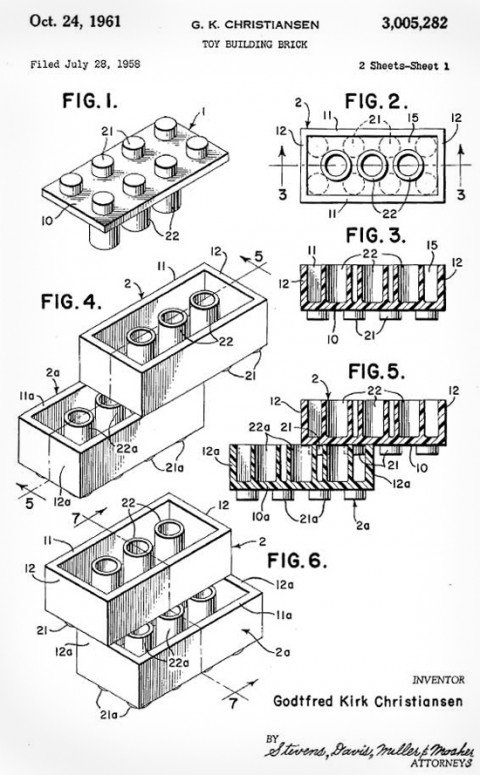 Lego patent drawing - 1958
Lego patent drawing - 1958
The LEGO brick is our most important product. This is why we are proud to have been named twice – “Toy of the Century”. Our products have undergone extensive development over the years – but the foundation remains the traditional LEGO brick.
The brick in its present form was launched in 1958. The interlocking principle with its tubes makes it unique, and offers unlimited building possibilities. It's just a matter of getting the imagination going – and letting a wealth of creative ideas emerge through play.
The folks at Lego have realized that no matter how far they can push the creativity and design that goes into new building sets, the foundation that is the simple brick from 1958 is the source of it all. It makes Death Stars and Taj Mahals possible, but it also does more that that. The 5,900 piece Taj Mahal set is essentially designed to do one thing - to become a miniaturized, detailed, and accurate version of the actual Taj Mahal.
But a pile of simple bricks, the foundation elements that Lego still sees as the most important part of their portfolio, well these are designed to become anything that the builder can imagine. And that is probably why over 60 years later, the 'system' no matter how much it has advanced, still works on a fundamental level.
When the core of a system is simple, essential, and 'right', well, almost anything is possible from there.

 Steve
Steve
