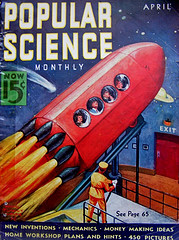The Free-Agent Machine
The teams in the National Basketball Association, (NBA), operate under the constraint of a 'salary cap'. Essentially, each team has the same maximum dollar amount that they are permitted to spend on player salaries (with a few exceptions/caveats). The idea behind the salary cap is two-fold: it gives the team owners some predictability and control over the largest piece of their cost structure (player salaries), while also (at least theoretically), contributing towards increased competitive balance across the league since no team can simply load up on all the best, highest-paid players.
But recent NBA history, with teams like the Lakers, Celtics, and a few years ago, the Bulls all enjoying extended periods of high performance while operating under the same salary cap constraints suggests that management, coaching, talent evaluation, and support staffs (all not subject to a salary cap by the way), all have a significant impact on overall success. Said differently, each team can only acquire about $55 million of 'talent', but the resources, support, development, and motivation of that talent may matter just as much to winning games and championships.
The NBA, in addition to the team salary cap, also has an official start to 'free agent' season, the date from which players that have completed their contracts are free to change teams. This period started on July 1. On televised analysis and commentary of where the most highly sought after free agents would sign (LeBron James, Chris Bosh, Dwyane Wade, etc), much of the discussion centers around salary cap considerations, as each team only has so much available budget to spend (which varies based on the amount the team already has committed to other players). ESPN on its SportsCenter shows has NBA experts manipulate giant touchscreen displays with the ability to 'slide' free agents to potential destination teams, while calculating the salary cap implications dynamically. It is a pretty cool technology, especially when you see middle-aged former NBA coaches and executives occasionally struggle to master its nuances.
But what the free-agent machine can't do of course, is evaluate any of the scores of other things that go a long way to determining team success. A player's 'fit' into the system of play, the relationship they may have with the coach, how the 'left-over' players will adjust to the new big name signee, and whether or not a player's past success on his former team will be transferable to the new team. And perhaps most importantly whether or not the relationship the player developed with his former teammates was a much larger contributor to his individual success than anyone realized - let's see how Amare Stoudemire fares without Steve Nash to work with.
I think some of the same considerations have to be taken into account in the 'real' world of organizations where most of us operate. When a 'free-agent' joins the team, often for a better opportunity manifested in more pay, more prestigious title, or a chance to play on a winning team, the simple fact that they scored the big contract, landed the big title, etc. are no guarantee that the 'fit' will be right and that past demonstrated success will continue in the future in the new environment.
When free-agents jump to a new team, everything changes for them, the route they take to the office, the people they talk with every day, the basic systems and processes to find information, and hundreds of other things that you or they probably never thought about. The organization may look at bringing in new talent from the perspective of budget, filling in key skills, or enhancing the organization's reputation, but in the short-term the new team member does not care about any of that.
They have to first get through the mundane details that matter - where can I get coffee in the morning, who do I speak to when I am confused, and just why do I have to request permission to do some of the things that at my old place I did all by myself for the last 5 years?
It is easy to move players around on a cool touchscreen LCD display to make sure the numbers add up.
It is not easy to make sure everything else adds up.

 Steve
Steve