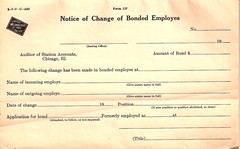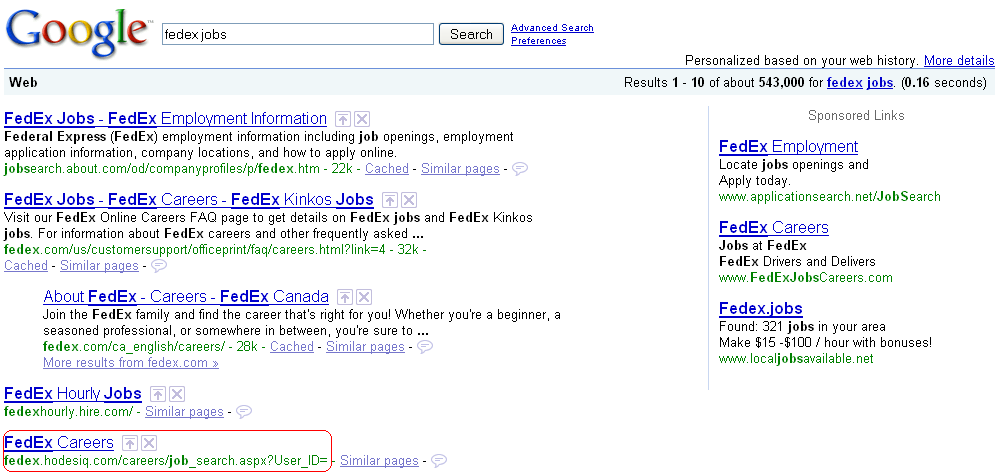Trapped in a Box
The company organization chart.
Every company has one. There is an entire class of software applications to help companies generate them, (my favorite is OrgPublisher from Aquire), and maintaining them and making sure all the correct names are in the correct boxes and the lines are all connected properly can be a full-time job in larger organizations.
In some organizations the chart is sort of a sacred document, informing managers and employees of crucial information like who is in charge of what, how many folks do job 'XYZ', and who might be the likely successors for a given person if they were to move to a different position, or leave the organization.
But organization charts, can be limiting, and can effectively 'trap' individuals and teams by defining them in too Flickr - Stefannarrowly drawn roles. If the culture of the organization is not inherently 'open' or 'collaborative', then the chart is a tool that can also serve to maintain separation in the organization. If your position on the organization chart is Web Designer reporting to the Marketing team, then you do web design work for marketing, and may not typically get much exposure to the web designers that work on the company's internal sites or intranet, as the responsibility for those functions falls elsewhere in the organization.
With the growing popularity and increase in the easy availability of tools and technologies to facilitate collaboration and communication, it seems very likely that many medium to large organizations have multiple, and isolated activities underway to explore and deploy these kinds of tools.
A mid-sized organization that I am familiar with has at least four different wiki platforms deployed in various parts of the organization. These are all set up, maintained and administered locally, and some are successful and some are not. But even the successful ones do not really have much of a chance to impact or influence the broader organization, chiefly because of the culture and the strict adherence to the organization chart. The company does not have the ability to 'break free' from the constraints of the chart, and individual local administrators of these wikis are not allowed or encouraged to work with other parts of the organization to share information and potentially work towards developing a solution that may benefit the organization as a whole.
It is actually very ironic that the recent availability and relative ease of adoption of tools to promote collaboration are bringing to light the lack of collaboration across this organization.
The number of tools for collaboration and communication are growing everyday, but if the organization still clings to the org chart, like construction crews cling to blueprints when erecting a building, then in many cases the full potential of these tools will never be realized.

 Steve
Steve