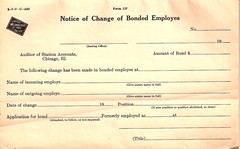The Wall: An Old School Self-Service Example
Over the weekend I spotted out in the wild a classic example of the oldest of old-school Human Resources supplied Employee Self-Service implementations - the Wall of Forms, (see picture on the right and click the image to view full-size).
Years ago, these displays of paper forms to support employee transactions like changes of address, set-up of payroll direct deposit, benefits enrollments, expense reporting, and on and on were once common, particularly prior to the emergence of automation tools designed to simplify these and many other employee initiated processes. If you as an employee needed to get something done, you walked over to HR, picked up a form, filled it out, (hopefully without needing too much help), and turned it in. If you HR or Payroll department was really cool, the person accepting the form whipped out a big red-ink stamper thing and stamped 'Received' on it.  Click image for full-size
Click image for full-size
But as time passed, and more and more HR organizations of all sizes were faced with the insistent pressures to become more efficient, to reduce the risk and impact of errors inherent in manual processes, and often sold the promise of 'chance to do more strategic things' with the decentralization of many manual and administrative tasks, (let's save for a moment the debate of whether and to what extent this has really happened), the 'Wall of Forms' method of employee communication and entry point for HR/Payroll administration seems to be a relic of a bygone age.
And while that is altogether expected and mostly necessary, when I looked at the Wall of Forms pictured above, I couldn't help but be struck by the effectiveness in design from this old-school presentation. Sure, it is not pretty. Sure, it doesn't make one marvel at the amazing use of white space or offer much in the way of personalization or customization, (as far as I can tell, the 'wall' appears and presents exactly the same no matter who is looking at it). And sure, it won't port well to the iPhone or iPad.
However the wall does a few things really well that should not be completely discounted in this age and world of self-service. Here are just a few aspects of this old-school Employee Self-Service portal, (yes I called it a portal), that those of us that design and deploy these kinds of systems should keep in mind:
1. The Wall requires no training. Once the employee knows where the Wall actually is, then no further specialty training is necessary.
2. Maintenance is simple. Once a form is no longer needed, or a new one needs to be added, maybe 15 minnutes of someone's time is required to make the changes to the Wall. Like a good SaaS product, once the Wall configuration changes are made, they are immediately available to all Wall users.
3. Everything you need is there. While many system designers are wondering how to shrink applications and functionality to 'fit' smaller and smaller form factors for mobile and tablet, the Wall happily and unapologetically expands as needed. There are over 30 form containers on the Wall, and room for more as needed. If processes/rules/regulations etc. require that many forms, then why not have a system that puts them all within view?
4. Help is only a few feet away. The door right next to the Wall is the main entrance to the facility's Human Resources department. Can't find something on the Wall? Have a question about something you have found? Take two steps to the right and find someone to ask. Sure, this method of front-line, in person help can't scale really, but for this facility it probably works. Here, like most of the rest of the world, employees really don't want to spend much time at all futzing with HR processes and paperwork. They have better things to do.
In technology, heck even in general life, it can be pretty easy to turn down our noses at our less than enlightened or 'lower-tech' colleagues. It's also common to fall into the trap of thinking that applications and strategies that worked 15 or 20 years ago have no relevance today - after all everything has changed, blah-blah-blah. But I am not so sure about that.
I think we still can learn from organizations and designs of the past and when we work to combine the best ideas from back then with all the amazing capability and potential of our technologies today, then we can really see the greatest impact on our workplaces.
What do you think? Do you have any 'old-school' practices that still work for you in your organization?

 Steve
Steve