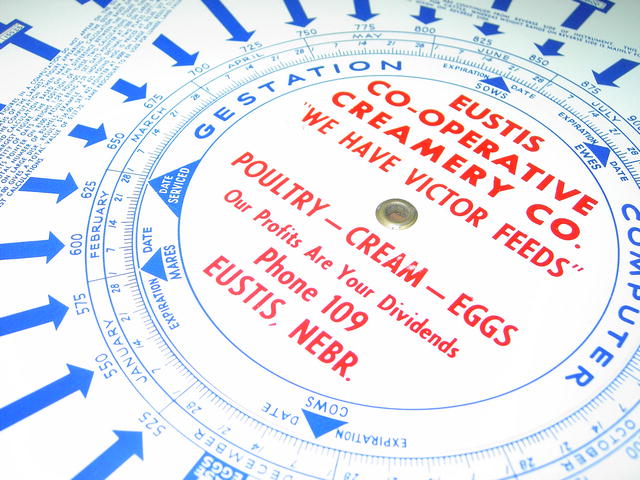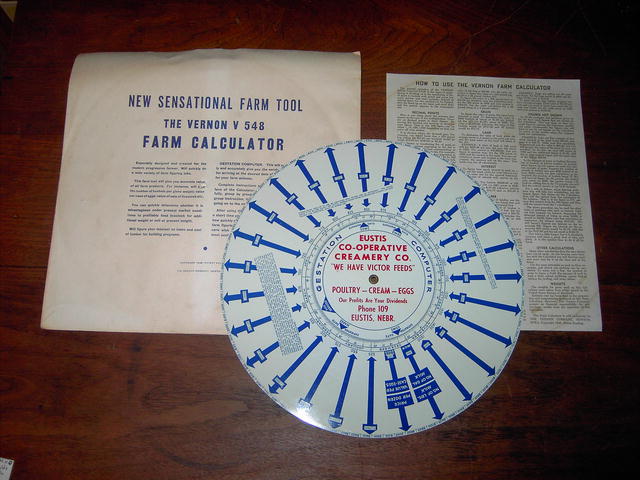The Talent Wheel
Yesterday Mike VanDervort sent me a link to this, a really powerful, yet simple graphical and interactive World Cup schedule calendar tool.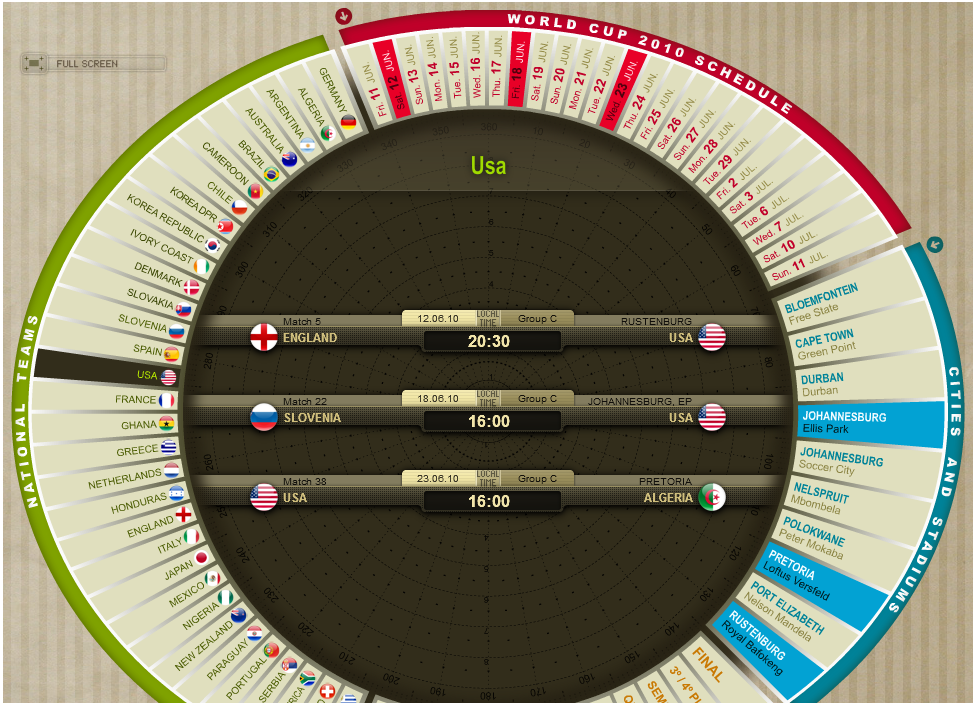
The image at right is a screen shot from the interactive tool, but the image alone really does not do it justice, I recommend taking a minute or two to check out the site and try out the graphical calendar.
In a simple, one page display the calendar allows the user to display data about the World Cup schedule in several dimensions - by participating country, by Group, by date, location of the stadiums, and by stage of the tournament.
For example, clicking on a country name on the left hand side of the wheel displays that team's scheduled games with date and time information, highlights the locations of the games and their dates. Alternatively, selecting a specific date on the wheel will display all the games for that date, with teams, time and location information highlighted.
For a World Cup fan, the calendar is a bit addictive.
After playing with the tool for a bit I wondered if the ideas from the powerful, simple, and kind of fun application of the World Cup calendar could be applied in the workforce technology context. Imagine the sections and spokes on the wheel begin populated with organizational dimensions like functional department or region, core competencies or specific skill sets, current or future major organizational initiatives or projects, and perhaps details like past performance appraisals or position in talent pools for succession plans.
As a project manager or business leader looks to staff a project, or find a potential candidate to fill an important new role, he/she could navigate the 'Talent Wheel', highlighting the relevant skills, experiences, or other important information from the spokes of the Talent Wheel. The tool would then present the relevant information in the center of the wheel for display or optional export.
Or perhaps the Talent Wheel could be configured to better reflect and display organizational reporting relationships in today's large and much more complex matrix structures. Since organizations and workforces are much more complex than the schedule of a sports tournament, perhaps the wheel could be designed to accept a few input parameters before the display is actually generated, allowing the user to narrow or more precisely design the Talent Wheel.
Either way, I think the main points to consider are these - the World Cup calendar presents moderately complex, multi-dimensional data in an interesting, powerful, interactive, and fun manner.
Can you say the same thing about the systems that you are using to analyze workforce data?
Or if you are a designer of such systems, are the tools you are creating as engaging to use as the World Cup calendar?
Do your users actually have fun using your solution?
Thanks Mike for pointing this out - it is surely an addictive site!

 Steve
Steve