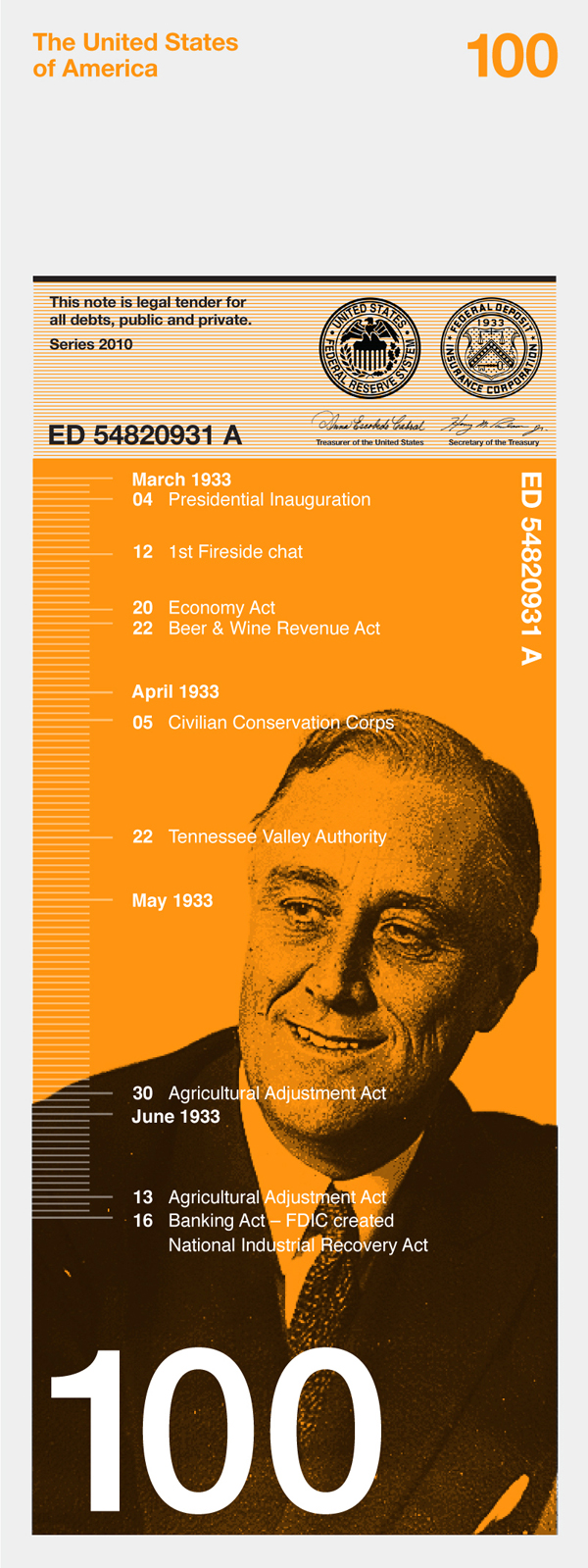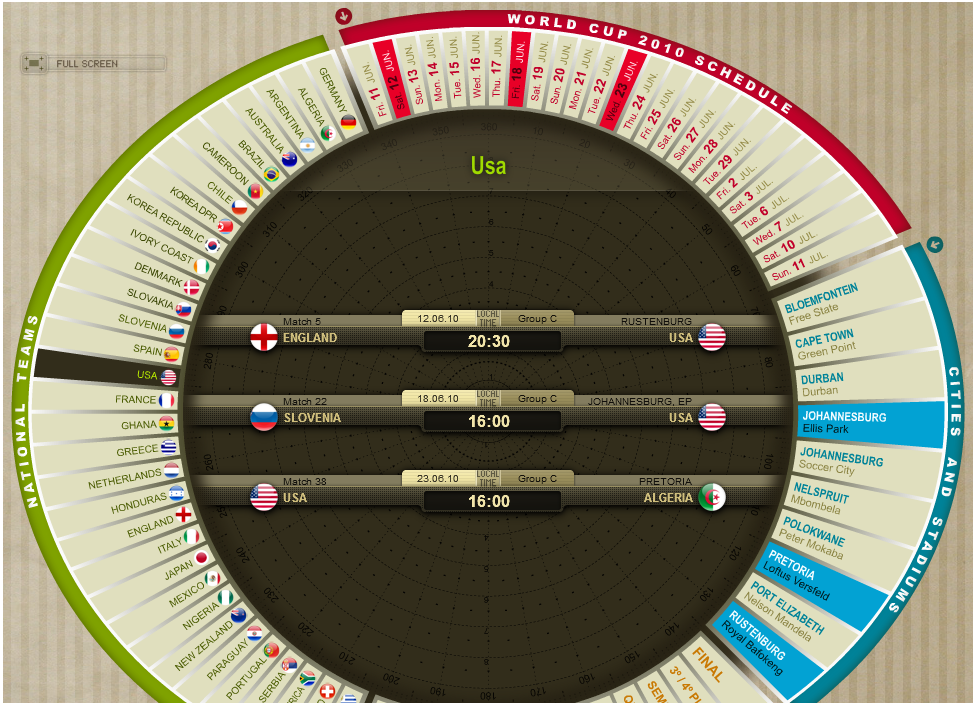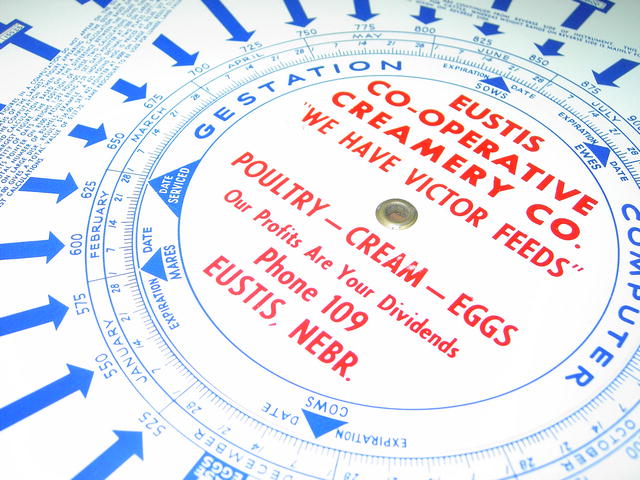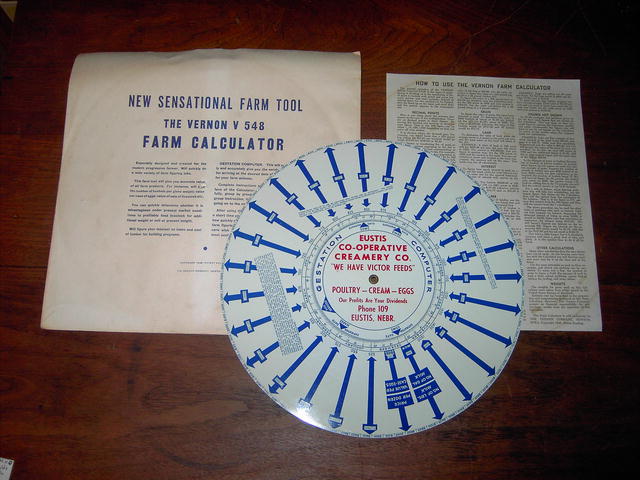Need a Creative Solution? Check out the HR Happy Hour Tonight
It is just about the middle of summer here in the USA, the Major League Baseball All-Star Game was played earlier in the week, most of the country has been experiencing classic July sunshine and heat, and the latest installment of the Transformers movie franchise, a classic summer action movie, is dominating the box office. Due to staff vacations, distractions caused by the good weather, and from having the kids home from school, summer can also be a time where the pace of business slows down a bit, and individuals and organizations sometimes have a rare chance to reflect, recharge, and strategize about business and even personal problems that will have to be attacked in earnest in the Fall, (if not sooner).
Due to staff vacations, distractions caused by the good weather, and from having the kids home from school, summer can also be a time where the pace of business slows down a bit, and individuals and organizations sometimes have a rare chance to reflect, recharge, and strategize about business and even personal problems that will have to be attacked in earnest in the Fall, (if not sooner).
Summer also gives us some license to explore and experiment. Traditionally TV networks have tested out new programs in the slower, (and less lucrative), Summer season in hopes of sorting out what might work in the Fall and Winter when audiences and ad rates both increase. Simply put, summer is about the only time all year many of us get to take a little breather, take some stock in what we are doing, (or not doing), and think about what we might want to do differently, or what challenges we'd love to address.
So tonight on the HR Happy Hour Show, we decided to do a bit of 'Summer programming' as well. Instead of another run at recruiting, or HR Technology, or management, or social media in the workplace, we are taking a bit of a diversion with a show called 'Creative Approaches', with our guest Matthew Stillman, author of the fantastic Stillman Says blog.
Matt offers what he terms, 'Creative Approaches to What You've Been Thinking About', by listening to the problems and concerns of everyday people, and via a process of discussion and exploration, offers what are usually challenging and intriguing options and opportunities to help his 'patients?', try and approach their issues. The killer idea of Stillman Says, is the venue in which Matt conducts these sessions - a simple table and two chairs in the middle of New York City's Union Square. He then documents some of these conversations on the Stillman Says blog.
It really is a remarkable and compelling project, read a few of the stories on the Stillman Says blog and see if you don't agree with me.
So tonight on the HR Happy Hour Show - 8PM EDT / 5PM PDT, Matt will join us for the hour to offer 'Creative Approaches to What You Have Been Thinking About' - this is your chance to call in, tell us about a situation or problem - work, career, school, personal - doesn't matter, and let Matt work a little bit of his creative magic to brainstorm some creative options for you.
Problems with the boss? Not sure if you should pursue a new career? Have a great idea and just don't know how to execute? Call in tonight and let us know.
Here are the details to tune in tonight:
HR Happy Hour Show - 'Creative Approaches' - Thursday July 14, 2011 - 8PM EDT
Call in to ask a question - 646-378-1086
Follow the conversation on Twitter - hashtag #HRHappyHour
Listen live on the show page here, on the call in line 646-378-1086, or using the widget player here:
This should be a fun and entertaining show, and I hope you can take a break from margaritas on the deck long enough to join us. Actually, you should bring the margaritas, it is the HR Happy Hour after all!

 Steve
Steve