If you want to understand work, you have to understand email
I don't care how much your enlightened company pushes cutting-edge social collaboration tools, uses an internal social network like Yammer or similar, or even has set up Facebook or LinkedIn Groups for internal company communication and collaboration - you are still sending and receiving ridiculous amounts of email every week.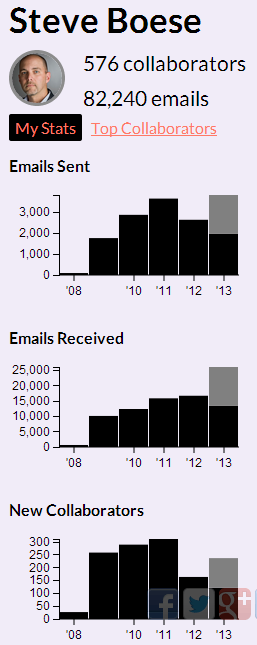
Don't lie like you like to - you have a problem, a bad habit that manifests itself in endless email conversation threads, tapping out five word responses on your iPhone while waiting on line at Starbucks, and conversations that often include questions like 'Did you see my email?'
Of course she saw your email. She 'sees' every email. She's just ignoring your email.
But that aside, for a technology, communications tool, and collaboration medium that we all use so much, we understand and attempt to analyze just how we use email. Sure, we might know how many unread messages are in our Inbox, and how often we need to delete stuff since we are always surpassing some nonsensical IT-imposed storage limit, but aside from that, we don't really think about email and how we use it to get work done all that often (if ever).
An aside before I get to the point. If you work someplace where you are always going over your email storage limit then you need to consider working someplace else, or if you have any influence over this kind of thing, finding some new IT people that will make that problem go away. No one should ever run out of space for storing work-related email. That's it. And I won't argue with anyone on that point because you are wrong.
Ok, back to the post.
If you are a user for Gmail for work or even for mainly personal reasons, a new project out the MIT Media Lab can help shed some light on how you actually use Gmail. The tool called Immersion, creates a really cool visualization of your email activity, and more importantly, it helps illuminate the sub-networks and collaborative teams within. An example of the network view that Immersion creates, from my Gmail activity, is below, (and some related stats are along the right side of the post).
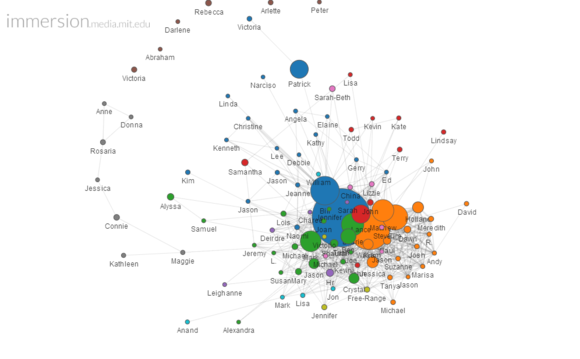 Click image for an even larger view
Click image for an even larger view
Immersion uses color coding, network connection links, and size/distance of the nodes to help understand with whom you are most frequently emailing, who else is likely included in those conversations, how often they occur, and the topics or projects that are being worked on.
On my chart, I can see pretty clear delineation between messages about HRevolution, Fistful of Talent, HR Technology, as well as personal and fun stuff as well. But the key point is that the Immersion tool offers a little bit of a window into how I am actually using email - the one technology that I am still sad to say dominates many workdays.
You probably can't leverage the Immersion tool, (yet), if you are using a corporate, MS-based email backbone. But you can put some pressure on your IT pals to find some tools and methods to help you and your organization better understand how and when and in what manner the number one collaboration technology in your organization is being used.
They have time believe me. And make sure you tell them to quit with the 'Your mailbox is over the storage size limit emails.'
Everyone ignores them.

 Steve
Steve
Reader Comments (1)
Great post indeed. Normally people receive so many emails daily that they don't bother to read all :)