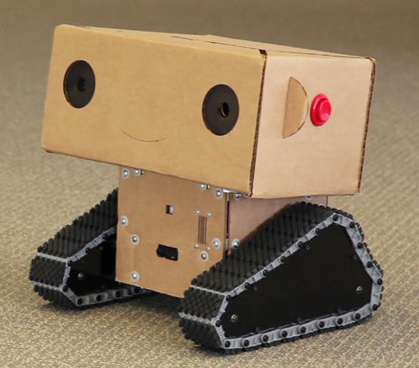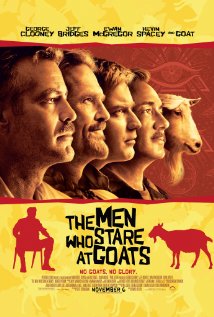Creating great mobile experiences, accessed from the sofa
I read a super piece over the weekend on Stephane Rieger's site titled, 'Mobile Users Don't Do That', a short, but spot-on and important reminder of the importance of thinking critically and specifically when designing and deploying applications or solutions for use on mobile devices. Source - Yahoo!
Source - Yahoo!
The main point of the piece - is that often mobile or tablet design projects get too caught up in bad or at least inaccurate assumptions, namely mobile users are typically 'on-the-go', and lack the time, focus, or ability to maneuver around complex applications or complete multi-step processes because they are hopping in and out of taxis or marching up Seventh Avenue. Rieger correctly points out, and cites several recent studies, that mobile and tablet users are just as likely to be sitting on their sofa, accessing data and applications in a slow pace, often while consuming other content on a PC or a TV. In those 'multi-consumption' scenarios, the challenge for mobile designers is not so much streamlining functionality and navigation due to the user actually being mobile, but to maintain user attention and focus when they are likely doing two or three other things.
I saw a quote online the other day, (not sure who was the actual originator), the posited that the term 'social media' ought to be dropped. The take was that in 2012 all media is social in one fashion or another, and all social networks have inherent in them some kind of media component. If you think about it, that makes perfect sense. Turn on CNN or any of the other major TV news channels and I'll be within 5 minutes you will see and hear calls to 'Find them on Facebook' or 'Post us your questions on Twitter and we will read the best ones on the air'. And obviously the social networks themselves are mostly morphing into media outlets, just look at what happens on Twitter and Facebook when major national or world news breaks.
I mention this because I wonder if the same merging or blending around the edges is going to happen to workplace technologies - i.e. that to users it will start not to matter if their applications and tools they need are accessed on desktop computers in the office, laptops at a client location, tablets while sitting in the airport, or on iPhones while sitting on the sofa. Delivering solutions that work for them wherever, however, whenever they want to need to work, and using whichever device they prefer, (based on lots of factors, only one being their location and mobility), will become the primary design challenge for the next 5 or 10 years I think. And as Rieger reminds us so well, making erroneous assumptions of what people want to to and what they expect from all these access methods and potential experiences is certainly a trap that has to be carefully avoided.
It certainly isn't an easy problem to solve, but it sure is interesting. And the best solutions will eventually arrive at the point where it doesn't matter to the users where they are and with what device they are using, the solution will simply work.

 Steve
Steve