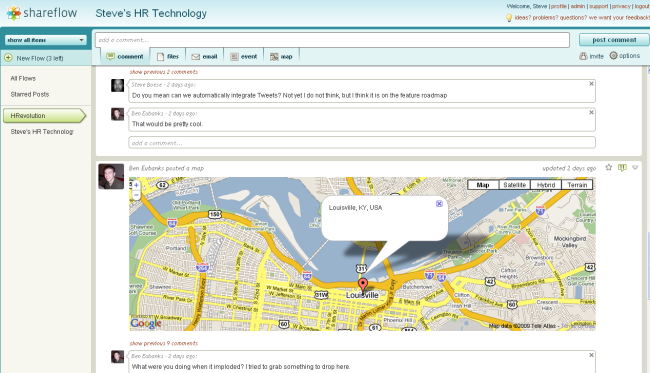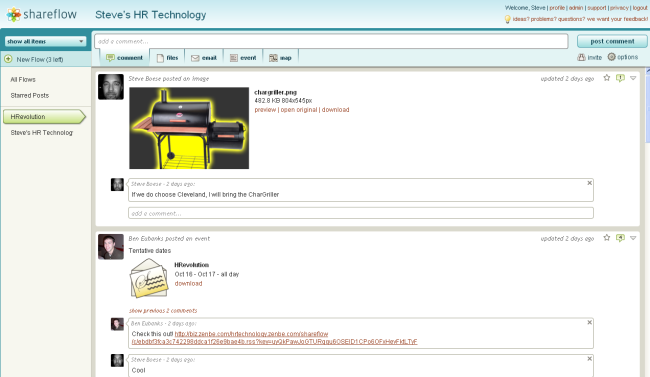Buzz and the need to figure it all out instantly
Unless you were offline or asleep for the last few days by now you surely have heard, read about, or even tried Google Buzz, the latest entrant into the collaboration/social networking space.
What is remarkable, and I think ultimately depressing is the almost instantaneous rush by tech news sites, pundits, bloggers, and even individuals to make grand and sweeping conclusions and pronouncements on the utility and potential of the Buzz technology literally within hours of its release and with certainly only the tiniest set of experiences and samples to work from.
The Lohan Corollary
Don't get me wrong, of course it is natural and expected to have a quick reaction or gut feeling about a technology after some initial testing, but it seems almost paparazzi-like the way we seem to have to race our reasoned analysis on to our blogs and sites. I call it the Lohan Corollary. It's like the launch of Google Buzz is akin Lindsay Lohan walking out of a club at 3 AM bombed out of her mind and whoever gets the first picture up wins the game.
Let's be clear, Lindsay will pull the same stunt again later this week, and Google Buzz will be around for a while. We can acually take some time to test, experiment, and think before passing judgment.
We're spoiled
It could be that we are all just too spoiled and cynical in general, and particularly when it comes to the most popular platforms.
Twitter rolls out a new feature or two and there is an online uproar if it is not deployed exactly like a few popular users/pundits would have liked. God forbid Facebook makes any change at all (and granted they have made some questionable moves) and immediately there are a flurry of blog posts, tweets, retweets etc. denouncing and complaining. LinkedIn gets bashed sometimes for being LinkedIn.
Google launches more FREE technologies like Wave and Buzz and we moan and complain that they tools are (pick one or more) too confusing, too slow, not intuitive, a distraction, not EXACTLY what we would have done. I have even seen folks complain that the new (did I mention FREE) Google Buzz is clogging up their (FREE) Gmail inboxes.
Get over it
I get it, many of us have come to rely on these tools, Gmail, Twitter, Facebook, etc. as an essential component in our professional and personal lives. We expect and demand that they function up to our expectations and to an acceptable and reasonable standard.
We put up with ads all over Gmail and Facebook that help fund the continued FREE use of these platforms, that many of us use for our own commercial purposes. There is a tradeoff for sure, we get the capability and enormous potential of the technologies, and the owners get to make money. It is working for both parties. Sometimes the owners of these platforms will exercise their rights as owners and make changes, add features, and roll out entirely new products and just like any other consumer decision we make in life we can choose to 'buy-in' or opt-out.
But can we at least try to make that decision with less whining and complaining?
I am leaving with this video, it is a little old but tells a great story about our collective cynicism.
Have an amazing weekend everyone!
Update - when I started writing this post, most of the commentary I had seen about Buzz was neutral to negative, in the space of about 24hrs the tone and opinion of many of the newer pieces was much more positive in nature. Go figure, actually taking an entire day to consider and experiment actually seemed to make a difference.

 Steve
Steve