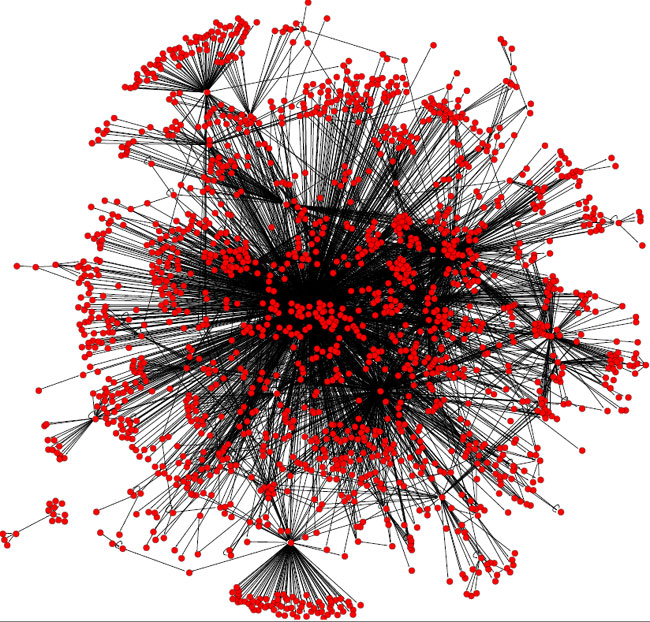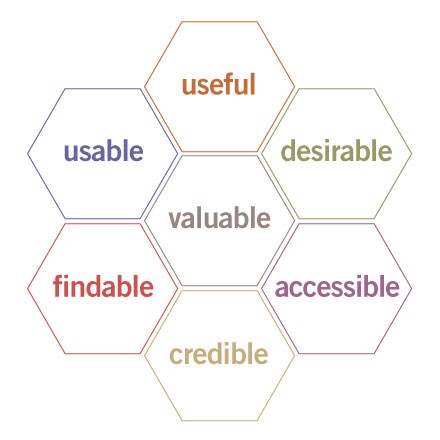HRE Column: Thinking about HR Tech User Experience
Here is my semi-frequent reminder and pointer for blog readers that I also write a monthly column at Human Resource Executive Online called Inside HR Tech and that archives of which can be found here.
As usual, the Inside HR Tech column is about, well, HR Tech, (sort of like I used to write about all the time on this blog), and it was inspired by the several vendor events I have recently attended, (Achievers, iCIMS, Kronos, Oracle). At each of these events, and I am pretty sure every other event I attended in 2015, HR technology companies talk A LOT about User Experience or UX. Since the subject of UX comes up so often these days, on the latest Inside HR Tech column I offer some suggestions for HR leaders and pros on the right things to think about and questions to ask when assessing your HR technology provider's approach to and ability to deliver great User Experiences.
I once again kind of liked this month's column, (I suppose I like all of them, after all I wrote them), but felt like sharing this one on the blog because it touches upon what has been in the past a pretty popular topic with HR leaders today - how to understand UX and how to evaluate UX to make the most of their HR technology investments.
Here is an excerpt from the HRE column, 'Getting Your Arms Around the Experience':
In almost every demonstration, someone from the provider organization talks about being focused on something called the "user experience" (aka "UX"). This term almost always follows the descriptor "great," so what I hear all the time from providers -- and you've probably heard it, as well, during a recent HR- software demo -- is, "We are focused on creating a great user experience." Literally every vendor says this exact same thing.
The reason they all say this is that UX is actually really important. You probably realize this -- even if you are among those who have never heard the actual term before -- because you are making decisions and choices around technology at least partially based on UX. The apps you like to use on your phone, including those for email, weather, sports scores, shopping, listening to podcasts, etc. -- were likely chosen for two main reasons: One is based on the actual functionality of the app (aka, the "what"); and the second is based on the input methods, characteristics, work flow, design, look and interaction style of the app (aka, the "how").
That how is the most significant part of the concept of UX.
It is important to note, as well, that user experience is more than just colors, fonts and buttons. It encompasses a wide range of aspects and elements that define how users feel about the technology.
So now that we have an idea of what the user experience consists of -- and that it is key when evaluating technology -- what are some of the questions that you should ask your current or prospective HR-technology solution providers when evaluating the UX of their solutions?
Here are a few ideas. First, some questions about the organization itself:
What does UX mean to your organization?
This is mostly about getting solution providers to talk about UX generally and share their philosophies of the importance of UX to their organizations. It's also about trying to get a sense of their approaches in building their solutions. When they talk about their products and future road maps, how much time is spent on UX topics compared to basic functionality and capability? Essentially, you are trying to get an overall feel for, and comfort level with, the provider's commitment to UX.
What is the title of the most-senior person in the organization who is dedicated to UX? How many staffers are on the UX team? Has that part of the development organization grown in the last two years?
These questions are meant to help you dig a little deeper to see if the solution provider is backing up its stated commitment to UX with the proper investments and resources.
Read the rest over at HRE Online...
Good stuff, right? Humor me...
If you liked the piece you can sign up over at HRE to get the Inside HR Tech Column emailed to you each month. There is no cost to subscribe, in fact, I may even come over and rake your leaves or dig your car out of the snow for you if you do sign up for the monthly email.
Have a great day and a great long, Thanksgiving weekend in the USA!

 Steve
Steve