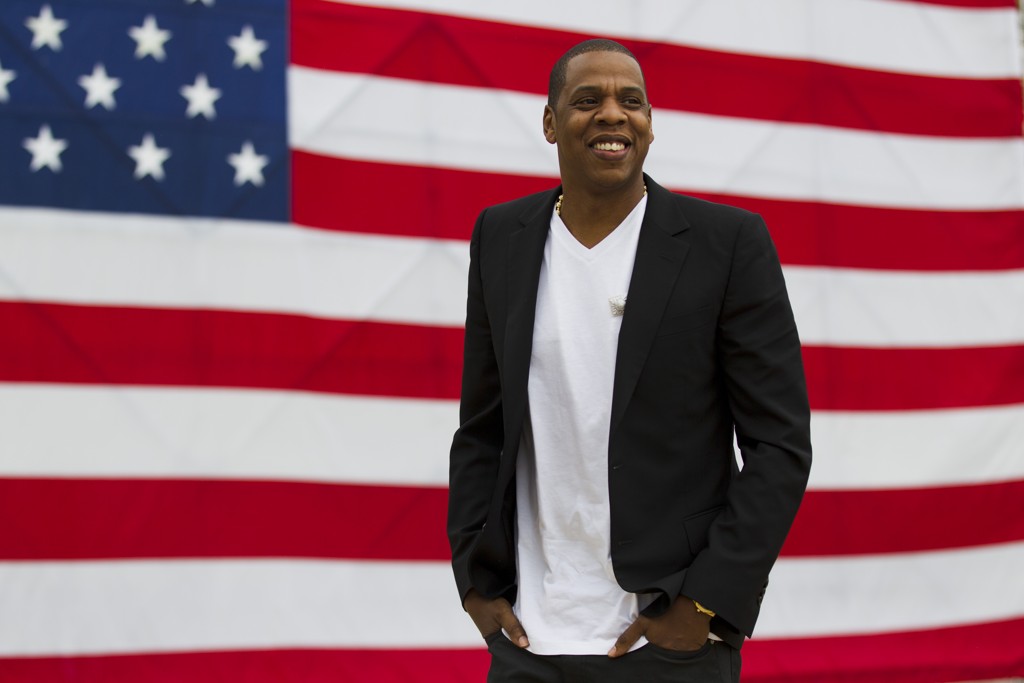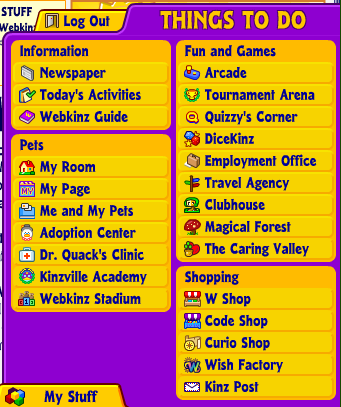Chromebooks and when technology gets too capable
Recently I needed to replace my personal laptop as my old trusty netbook (remember those?), that had like most aging computers, arrived at that place of only occasional and mostly unreliable service. Lots of system freeze ups, a battery that won't hold a charge, and on operating system that was more or less a dog from the day it was new.
But the reasons I bought the original netbook a few years back to be a kind of backup, and secondary device, (lightweight, easy to pack for travel, great battery life, etc.), hadn't diminished or really changed that much for me. I used the little netbook to check my Google Reader (the old days), write on the blog, do some basic web surfing. It didn't really matter that the netbook didn't have a full MS Office suite. I did (and still do), 'real' work that is most often translated via Word documents and PowerPoint decks on my 'real' work machine. Which no matter where I have worked over the last few years seems to consistently have been one of those massive Dell 'enterprise' laptops. Big, sturdy, heavy, has way too much hard drive storage, and takes about 28 minutes to boot up each day. But it has everything I need and is probably not much different than what 90% of the folks who are reading this are using for their primary work computers.
But for the netbook replacement I didn't need all the things that make the Dell, well, a big old Dell work machine. I didn't need MS Office, didn't need a ton of storage, (thanks to Google Drive and Box), didn't need anything big and super fast and heavy - in fact just like the old netbook small and light is what I was looking for in something new. I wanted to be able to occasionally leave the giant Dell at home when I am out on the road. Lugging the big Dell through the Detroit airport while running to make a connection has not exactly been a joy over the last few years.
So since what I really wanted was a new Netbook, and no one really makes Netbooks any more, I settled on the 'new' Netbook so to speak, namely, one of the new Google Chromebooks - mine is made by Acer. You've probably heard about Chromebooks for a while now, they are lightweight, super fast, run the Google Chrome operating system, and essentially are only useful when they are connected to the internet via WiFi, (but think about it, when was the last time you were NOT on WiFi when you needed to get something done).
Chromebooks are on a roll as we head into 2014. Over the holiday season, two of the top three best-selling PCs on Amazon.com were Chromebooks. And Chromebooks have begun to get enough traction that mighty Microsoft, whose Windows and MS Office business is potentially really threatened by Chromebooks, has put out a series of attack ads that knock the Chromebook, (including one featuring the stars of my favorite reality show Pawn Stars), as machines that are only good for one thing - getting online. And if you can't get online for some reason, then the Chromebook is more or less a shiny brick.
Some of that FUD from Microsoft is close to the truth, even though the Chromebooks are a little more capable, (even offline) than the attack ads make them out to be. But even if they were completely true it wouldn't really matter at all to the Chromebook's primary value proposition, and it wouldn't change the essential truth about technology that the increasing popularity of the Chromebooks help to reveal.
Namely, that really often mature and established technologies, (like PCs), are way too capable and complex than is really required by the vast majority of their users. With all the extra capability that traditional Windows-based PCs deliver, they also bring lots of additional and potentially excess that marks a trade off or really a balance between actual user need, technology capability, and price/value. And most of us, particularly when considering technologies that we will use for work or in the workplace, are pretty bad and making these kinds of value judgements optimally.
Why?
Because we fall into the trap of only considering the situation on two variables - capability and price.
Technologies generally get better, i.e. can do more things, support more processes, have more options to consider that will enable even more capabilities, etc. as they climb up the price ladder. And the less expensive technologies, like the Chromebook, well, they can do less things. Pretty simple and pretty much how we make technology decisions.
But what we miss, and I definitely see this from bouncing back and forth between the big old Dell and the simple Chromebook, is that how much that extra capability translates into complexity which when it is not really needed, actually detracts from the overall user experience.
Right now, for me, the tasks and activities that the Chromebook supports can all be done on the Dell PC as well, and the Dell is fine at all of them. But all the excess of the Dell, the 10 minute boot time, the messy file system, the constant 'Installing update 1 of 57, please do not unplug the PC' messages when you really, really need to pack up - they actually detract from the overall user experience, at least some of the time.
We often make the mistake, whether it is assessing the utility of something like a Chromebook, or evaluating a more complex enterprise technology like an LMS or ATS, of assuming that having the maxmimum amount of capabilty is always inherently better than the alternative, i.e., having some subset of that capability.
But that extra capability, even if we think it benign since it usually goes unused and consequently ignored, can often make what we actually do want and need to use that much more difficult, and ineffiecient, and complex.
With the Chromebook less is starting to seem more and more like, well, more.
I wonder if we will start seeing the same kinds of effects in our enterprise technology too.
Have a great week!

 Steve
Steve