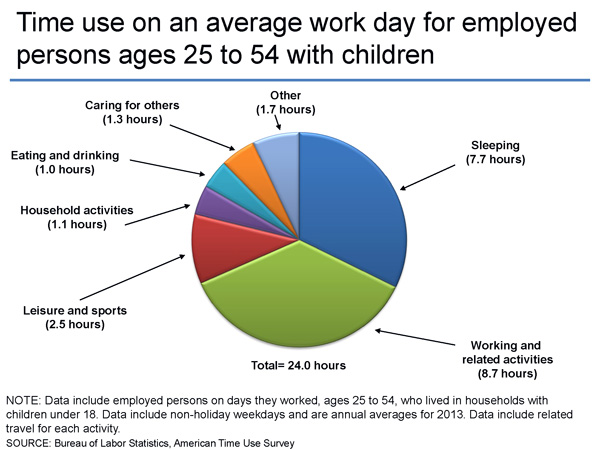The Canary Trap, or, how to plug an information leak
This is possibly, actually almost certainly, my favorite story of 2014. It involves basketball, information security, organizational intrigue, and espionage tactics. And it just might be a helpful example for you if you are faced with a 'leaker', i.e., someone on the team who can't seem to keep private and proprietary information private.
So here is the story, recounted in this piece from Business Insider: The NBA Used an Espionage Trick Known as 'Canary Trap' to Catch Teams Leaking to the Media
The National Basketball Association fined Detroit Pistons President of Basketball Operations Joe Dumars $500,000 in 2010 for leaking information to Yahoo! Sports reporter Adrian Wojnarowski, according to Kevin Draper of The New Republic.
In order to catch the person responsible for the leak, the NBA set up a months long sting operation based on a common espionage method made popular in the Tom Clancy novel "Patriot Games." In that book, the protagonist Jack Ryan uses what he calls a "canary trap."
According to Draper, when the NBA sent memos to teams, each team would get a slightly different version in which a few words or numbers would be changed. So when the memo, or information from the memo, was leaked to the media, the NBA would look for the small changes it had made to determine which team the leaks came from.
Dumars was one of two executives caught "red-handed," according to Draper.
Fantastic story. And probably useful as well, (at least for the more devious among us).
But seriously, who has not run into this kind of a situation at least once or twice? You are working on a new and 'secret' project and somehow, some way news and information about the project manages to reach someone who you did not want to have such information. Or maybe it is a set of financials or headcount data projections that somehow end up in the hands of a manager from another group - before you were ready to release them.
It may not seem like a big deal, especially in the modern era of transparency, aka 'oversharing', but I think sometimes it is a big deal.
If you can't trust the people and the team to keep confidential information, well, confidential, then you can't really trust them with anything. And sometimes as a leader you have to root out the source of the leak, and The Canary Trap, while sounding straight out of a Bond movie, just might help you to do that.
Try it sometime, even as an experiment. Give person 'A' one set of details, and a slightly different set to person 'B' and see which version, (if any), somehow gets leaked. Trust me, it will be fun.
Ok, that is it for the week I am out - Have a great weekend!

 Steve
Steve